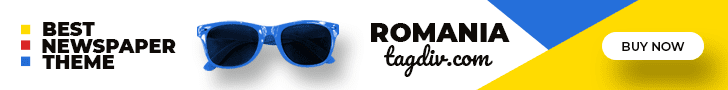Taking the Google Pixel Buds Pro 2 for a Spin
On the Bike, Noise Cancellation Works Flawlessly
On the bike where you’re stationary, the touch controls worked flawlessly. I was able to turn on noise cancellation with a press and hold, which really allowed me to immerse myself into my workout. The traffic underneath my window blended away, as did the hum of the fan and the slight rhythmic creak of the pedals, so the only thing I was hearing was my “coach” calling out intervals. When I unpaired the Buds from my bike and synced them with my phone to listen to music instead, I was able to go from song to song without having to unlock my phone and rummage each time. I wore the earbuds while lifting at the gym too, and the noise cancellation was a nice way to remove the literal background noise and concentrate on the dumbbells in front of me.
Christa Sgobba
Taking Calls on the Pixel Buds Pro 2
My Buds came along on some workday walk-talk breaks, too. Call quality was great on them, and so was the connection: I have one spot on my regular route where my Airpods drop, and my Buds stayed on the whole time. I used transparency mode on my walks for safety, so I was able to hear any cars coming up behind me.
Battery Life
With noise cancellation off, Google says you should get 12 total hours of listening time with just the Buds (and 48 hours if you store them in the case). In the two-plus weeks since I’ve been wearing the Buds, I haven’t had to charge them, and the case remains at 13%.
Price
At $229 as its regular retail price, the Pixel Buds Pro 2 are pretty pricey, though not quite as steep as the Airpods Pro 2, which retail at $249. They’re also $30 more than Google’s base A-series model. But for that upcharge, you do get a bunch more features, including: a twist-to-adjust stabilizer for a closer fit, active noise cancellation and transparency mode, the capability to charge wirelessly, and lots more hours of listening time. If premium listening is a priority for you, it could be worth the extra splurge.
Bottom Line
I really appreciated the ease of use with these Buds, since they’re made to seamlessly integrate with my phone. This took away a lot of the struggle that sometimes comes with my Airpods-Android combo, and, in many cases, they allow me to get started with my workout quicker since I don’t have to mess around with anything. (Or try to connect…and connect…and connect.)
With earbuds, though, function is huge, but it’s not the only thing: Since you’re sticking them in your ears, they have to be comfy, too. With the Buds Pro 2, I never really forgot I was wearing them—I could always feel a little bit of pressure. And after a few times when my runs hit 40 minutes, I noticed some tenderness along the openings of my ear after I had taken them out. It wasn’t so much because of the tips, but more so the circular design that I think was just rubbing due to the shape of my ear. The fit for this kind of thing is just super individualized, and you really won’t know how it feels until you give it a try. If the fit works with your ear anatomy, though, and you’ve got an Android phone, the Buds Pro 2 could be a great addition to your workout routine—and outside of it, too.
FAQs
Q: How do the Pixel Buds Pro 2 perform in the water?
A: According to Google, the Buds have a water protection rating of IP54, meaning they should be able to withstand water spray.
Q: Can I use the Buds with my non-Android phone?
A: Unfortunately, the Buds are specifically designed for Android devices, so they might not work seamlessly with other operating systems.
Q: How do I charge the Buds and case?
A: The case can be charged wirelessly, and the Buds can be charged wirelessly as well, or via a USB-C cable.